You have lots of personal and professional information stored in your Gmail account, and that is good enough a reason for keeping it safe. You definitely must have opened your Gmail at some other person's computer or public computer and forgotten to log out-that can be risky, due to which all of your private data gets exposed. Thankfully, Gmail has included a feature that will enable you to sign out from any device remotely, irrespective of your location. It will walk you through how to use this feature, the benefits, and why it is important for your online security.
Why You May Need to Sign Out of Gmail Remotely
Public computers or other shared devices:
- If you've ever signed in to your Gmail account from a public computer or someone else's device, that computer or device may still be able to access your account.
Lost or stolen device:
- If your phone, tablet, or laptop is stolen, you may want to lock your Gmail account against remote access.
Lost Sessions:
- Maybe you forgot to log out from the computer at work or at your friend's house. Well, remote sign-out makes sure nobody can use that session.
How to Remotely Sign Out from Gmail: A Step-by-Step Guide
Log in to Gmail on Your Current Device
- Open Gmail either from your desktop or mobile browser and log in.
Scroll Down to the Bottom of Your Inbox
- On the Gmail homepage, scroll to the bottom of the page. Look for the option saying "Last account activity" in the bottom right corner.
Click on "Details"
- Under "Last account activity", click the "Details" button. A new window will pop up showing the recent activity of your account.
Review Active Sessions
- The activity window lists all active sessions, including location, device type, and IP address. Visit "Security Checkup" and review these to identify any unauthorized access.
Sign Out from unknown device
- Select unauthorized device and click on "Sign out" button. This will log out your Gmail account from the specific device except the other devices in the list.
Benefits of Using Gmail’s Remote Logout Feature
Enhanced Security
- Protect your account from exposure, especially in public or shared devices.
Convenience
- Saves you time and energy from having to actually walk to the device to log out.
Data Breach Prevention
- Keeps sensitive emails, attachments, and contacts private.
Real-time Access Control
- You can monitor and terminate suspicious sessions immediately.
Additional Tips to Keep Your Gmail Account Secure
Enable Two-Factor Authentication (2FA)
Add an additional layer of security by requiring another verification code in addition to your password.
Change Your Password from Time to Time
Strong and unique passwords go a long way in weakening risks. Change them periodically.
Keep an Eye on Security Alerts
Gmail will always warn you if something shady happens when you sign in. Pay heed to these warnings and take fast action whenever they show up the least bit suspicious.
Log out of all sessions periodically, even if one doesn't suspect unauthorized use.
When to Use Remote Logout?
- After accessing Gmail from any shared/public device.
- Suspect that your account has been accessed by somebody else.
- You have given your device for temporary use to a friend.
- Changing your device and plan to sell or give away the old one.
Conclusion
That's the ability to sign out from Gmail remotely, but it's very important in giving you a whole new level of security for your account and putting your mind at rest. Be it securing a forgotten session on a public device or rushing to protect your data from being stolen, this feature puts control over the account into your hands from anywhere in the world. Apply all the steps above to stay safe online, adding some extra levels of security like enabling 2FA or updating passwords periodically.
Gmail is managed proactively to ensure that your account is always secure.


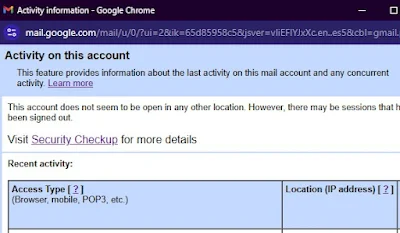

Enjoyed the article? Let us know what you think by commenting below!